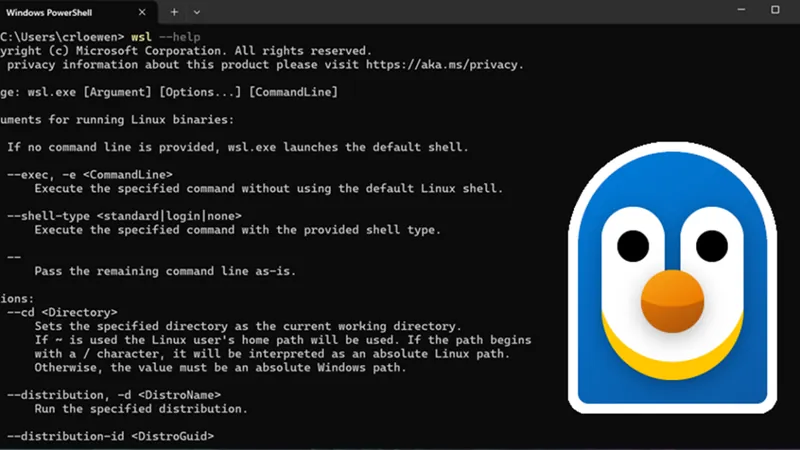
Microsoft Unleashes Open-Source Power: Windows Subsystem for Linux Goes Public!
2025-05-19
Author: Charlotte
A Game Changer for Developers!
Since its debut in the Windows 10 Anniversary Update in 2016, Microsoft's Windows Subsystem for Linux (WSL) has become a vital resource for developers and tech enthusiasts. This innovative tool allows users to access a full-fledged Linux command line and applications right from their Windows environment.
Nearly a Decade in the Making
At this year's Build developer conference, Microsoft dropped a bombshell: they are open-sourcing nearly every aspect of WSL! This announcement culminates in the closing of the very first issue that sparked discussions on GitHub back in 2016.
Pierre Boulay, a Senior Software Engineer at Microsoft, expressed his excitement about this evolution, stating, "WSL could never have been what it is today without its community. We’ve seen how much the community has contributed to WSL without access to the source code, and we can’t wait to see how WSL will evolve now that the community can make direct code contributions to the project."
What's Still Under Wraps?
While most of WSL has become open-source, two components remain locked away for now: the lxcore.sys kernel driver for WSL 1 and the files responsible for filesystem redirection from Windows to Linux. However, the door remains open for future releases of these components.
Why WSL is a Game Changer
Unlike traditional virtual machines, WSL's integration with Windows allows for fast and resource-efficient operation. In 2021, around the Windows 11 launch, Microsoft transitioned WSL to be managed via the Microsoft Store, simplifying updates and encouraging open-source contributions without affecting the broader Windows ecosystem.
New Distributions Join the Ranks!
The excitement doesn't stop there! Just recently, Microsoft confirmed that Fedora is now officially supported alongside Ubuntu and several other distributions. Earlier this year, Arch Linux gained the same recognition, enhancing the variety of options for WSL users.
Get Started with WSL Today!
Windows enthusiasts can dive into WSL by selecting a distribution from the Microsoft Store or effortlessly installing it via the command line. Multiple distributions can be installed simultaneously, allowing users to switch between them easily. For those who want to explore, running 'wsl --list --online' in the console reveals all the officially supported distributions!

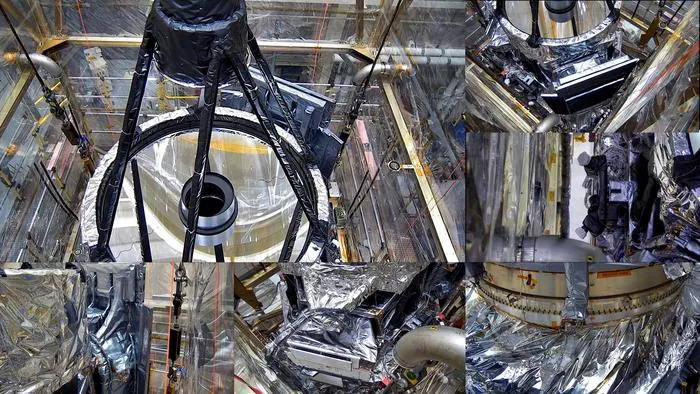







 Brasil (PT)
Brasil (PT)
 Canada (EN)
Canada (EN)
 Chile (ES)
Chile (ES)
 Česko (CS)
Česko (CS)
 대한민국 (KO)
대한민국 (KO)
 España (ES)
España (ES)
 France (FR)
France (FR)
 Hong Kong (EN)
Hong Kong (EN)
 Italia (IT)
Italia (IT)
 日本 (JA)
日本 (JA)
 Magyarország (HU)
Magyarország (HU)
 Norge (NO)
Norge (NO)
 Polska (PL)
Polska (PL)
 Schweiz (DE)
Schweiz (DE)
 Singapore (EN)
Singapore (EN)
 Sverige (SV)
Sverige (SV)
 Suomi (FI)
Suomi (FI)
 Türkiye (TR)
Türkiye (TR)
 الإمارات العربية المتحدة (AR)
الإمارات العربية المتحدة (AR)