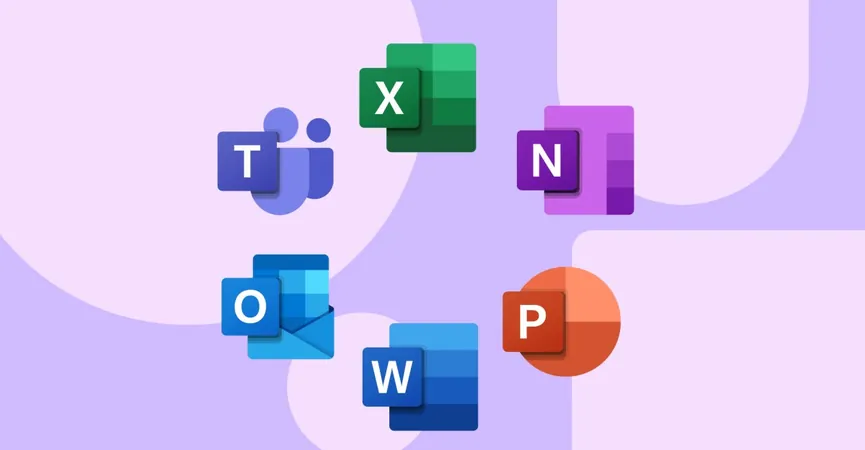
Microsoft Supercharges Office Apps with Revolutionary Startup Boost!
2025-03-27
Author: Michael
Exciting Developments in Office Apps
In an exciting development set to enhance user productivity, Microsoft has announced plans to significantly improve the startup speed of its Office applications, beginning with Word, which is scheduled for launch in May. This innovative upgrade aims to make the opening times of Office apps faster than ever, ensuring users can dive into their work without unnecessary delays.
Introducing Startup Boost
The core of this improvement is a new feature called "Startup Boost." According to Microsoft, this function will operate as a scheduled task that runs seamlessly during system boot-up. This means that when you turn on your PC, Word and, eventually, other Office apps will be primed and ready, leading to faster launch times. Microsoft explained, “We are introducing a new Startup Boost task from the Microsoft Office installer to optimize performance and load-time of experiences within Office applications.”
Benefits for Users
What does this mean for you as a user? Once the system executes the Startup Boost task, the app will remain in a paused state until you decide to launch it, at which point the process resumes. If the app is not used, the system will automatically free up resources by removing it from memory.
System Requirements
However, it’s important to note that the Startup Boost feature will only function on PCs equipped with a minimum of 8GB of RAM and at least 5GB of available disk space. Additionally, if your device is running in Energy Saver mode, the Startup Boost will be disabled to conserve power.
User Control Over Startup Boost
For those who prefer not to have their Office apps start quietly in the background, Microsoft has included an option within Word itself to disable this feature. IT administrators will need to manage this setting carefully, as the Office installer will re-enable the task with future updates, making it crucial to be aware of this behavior.
Industry Comparisons
Microsoft isn’t alone in utilizing scheduled tasks to optimize application performance. While many developers typically do not employ this method, tech giants like Google already utilize it for updating Chrome seamlessly. Similarly, several Original Equipment Manufacturers (OEMs) rely on scheduled tasks to keep system drivers and components current, avoiding the clutter associated with traditional startup processes.
Conclusion
With these advancements, Microsoft is taking significant steps to ensure that Office apps not only meet user demands but also align with modern computing capabilities. So get ready for a swifter Office experience that empowers your productivity like never before!








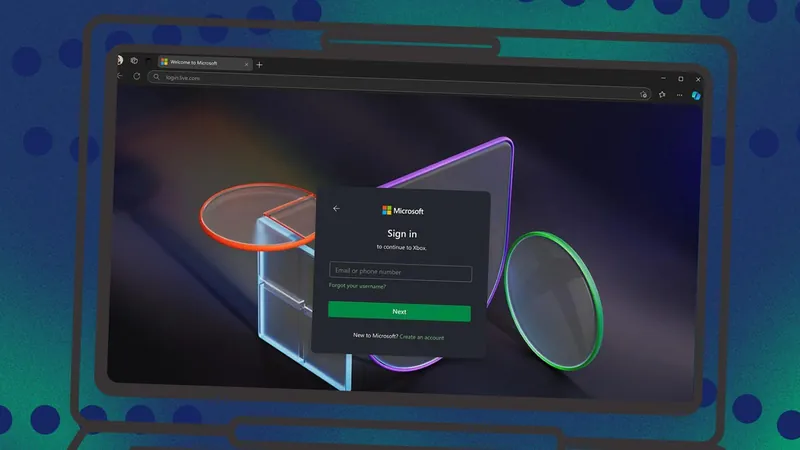
 Brasil (PT)
Brasil (PT)
 Canada (EN)
Canada (EN)
 Chile (ES)
Chile (ES)
 Česko (CS)
Česko (CS)
 대한민국 (KO)
대한민국 (KO)
 España (ES)
España (ES)
 France (FR)
France (FR)
 Hong Kong (EN)
Hong Kong (EN)
 Italia (IT)
Italia (IT)
 日本 (JA)
日本 (JA)
 Magyarország (HU)
Magyarország (HU)
 Norge (NO)
Norge (NO)
 Polska (PL)
Polska (PL)
 Schweiz (DE)
Schweiz (DE)
 Singapore (EN)
Singapore (EN)
 Sverige (SV)
Sverige (SV)
 Suomi (FI)
Suomi (FI)
 Türkiye (TR)
Türkiye (TR)
 الإمارات العربية المتحدة (AR)
الإمارات العربية المتحدة (AR)