
🚨 Microsoft Launches Emergency Update to Fix Critical Windows Issues!
2025-06-01
Author: Michael
Microsoft Strikes Again with Urgent Update!
In a dramatic turn of events, Microsoft has issued an emergency out-of-band update for Windows users, just days after acknowledging a serious flaw in their latest security update. This is the second major fix rolled out in under two weeks, highlighting ongoing concerns with system stability.
What’s the Problem?
The tech giant confirmed it was investigating troubling reports about the May 13, 2025 security update (KB5058405), which left some users facing nightmarish errors such as 'your PC/Device needs to be repaired.' Many encountered the dreaded error code 0xc0000098, signaling that essential files were either missing or riddled with errors.
The Solution: Emergency Update KB5062170!
To alleviate these issues, Microsoft introduced the emergency update KB5062170. Users can find this crucial update in the Update Catalog. It specifically addresses the ACPI.sys driver problems—an essential component that helps Windows manage hardware resources and power efficiently. However, users should be aware that similar issues may arise from other conflicting files.
Who’s Affected?
While some physical setups are affected, the main victims of this glitch are those operating within virtual environments, particularly Azure Virtual Machines and on-premises systems via Citrix or Hyper-V. This means enterprises are feeling the brunt of these disruptions more than home users.
What About Windows 10 Users?
Interestingly, this fix balances out a previous emergency update that primarily impacted Windows 10 users, leaving many staring at a frustrating BitLocker Recovery screen at startup. Microsoft confirmed that another out-of-band update is also in the works for this segment.
Not Just a Band-Aid!
This new out-of-band update is not merely a quick fix. It includes all improvements and bug fixes from the May 2025 non-security preview update, meaning users won’t need to backtrack and install previous updates before getting started with KB5062170. After installation, just a quick restart is all that’s needed to get back on track!


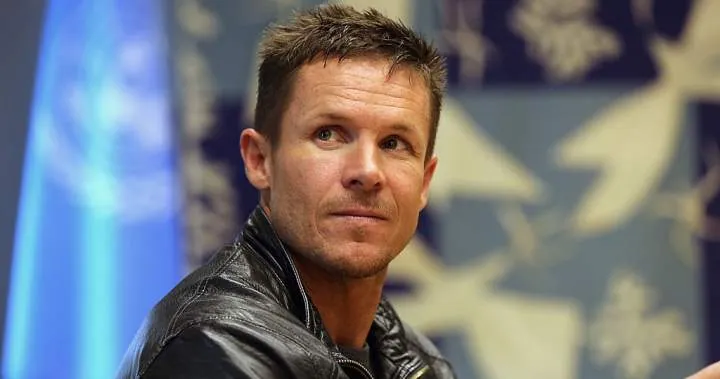


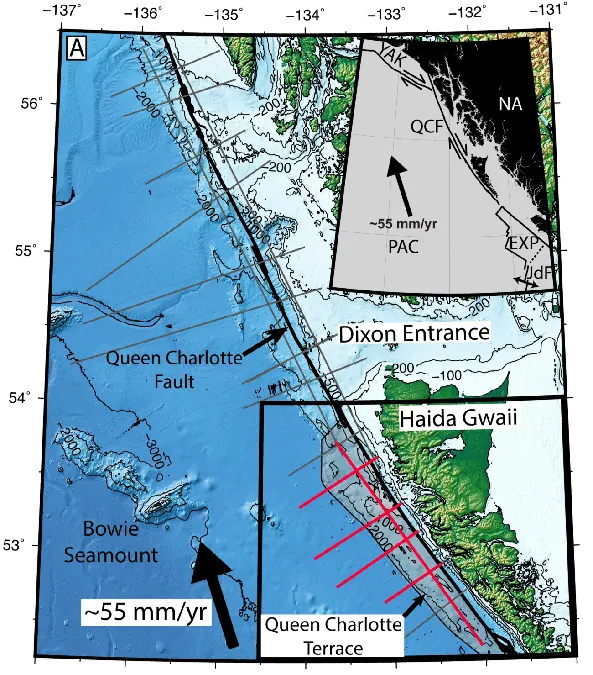



 Brasil (PT)
Brasil (PT)
 Canada (EN)
Canada (EN)
 Chile (ES)
Chile (ES)
 Česko (CS)
Česko (CS)
 대한민국 (KO)
대한민국 (KO)
 España (ES)
España (ES)
 France (FR)
France (FR)
 Hong Kong (EN)
Hong Kong (EN)
 Italia (IT)
Italia (IT)
 日本 (JA)
日本 (JA)
 Magyarország (HU)
Magyarország (HU)
 Norge (NO)
Norge (NO)
 Polska (PL)
Polska (PL)
 Schweiz (DE)
Schweiz (DE)
 Singapore (EN)
Singapore (EN)
 Sverige (SV)
Sverige (SV)
 Suomi (FI)
Suomi (FI)
 Türkiye (TR)
Türkiye (TR)
 الإمارات العربية المتحدة (AR)
الإمارات العربية المتحدة (AR)