
Microsoft Is Phasing Out Passwords—Here’s What You Need to Know!
2025-07-01
Author: William
Microsoft's Bold Move Away from Passwords!
In a groundbreaking shift to enhance security, Microsoft has announced that the age of passwords is coming to an end. The tech giant has warned users that cybercriminals are ramping up their attacks on traditional passwords before it’s too late.
Starting now, users will notice significant changes to Microsoft’s Authenticator App. The convenient autofill feature, which allowed users to securely store and fill in passwords on their mobile devices, will be disabled immediately. But that’s just the tip of the iceberg.
Urgent Reminder: Action Required Before August!
In a crucial update, Microsoft has stated that, as of August, all saved passwords will no longer be retrievable from the Authenticator app. This means that if you have stored passwords in the app, you must act quickly to transfer them to another secure location.
Failure to do so could lead to losing access to your accounts entirely. Remember, after August 2025, any passwords generated but not saved will also vanish!
Why This Change?
The shift towards eliminating passwords is part of a larger strategy to encourage users to adopt passkeys—an innovative solution to enhance online security. The statistics are alarming: there are billions of compromised passwords floating around. Even with two-factor authentication (2FA), the classic username and password combo isn’t enough to keep cyber risks at bay.
Passkeys are touted as the future of secure logins, linking your identity directly to your device's security—think biometrics and unique PINs. With this approach, there’s nothing to steal or share, reducing potential vulnerabilities significantly.
How to Prepare for the Transition!
The transition from passwords to passkeys is not just a change; it's an opportunity! Start by transferring your passwords from the Authenticator app to the Edge browser or another password manager of your choice. This is a golden chance to set up passkeys across all your major accounts.
Don’t worry—Authenticator is still here to help! If you've already set up passkeys for your Microsoft account, just ensure that Authenticator remains active as your Passkey Provider. Disabling the app could jeopardize your passkey functionality.
Final Thoughts
As Microsoft pushes the boundaries of cybersecurity, users must stay informed and proactive. By embracing this shift and adopting passkeys, you could significantly enhance your online safety and keep those pesky hackers at bay!






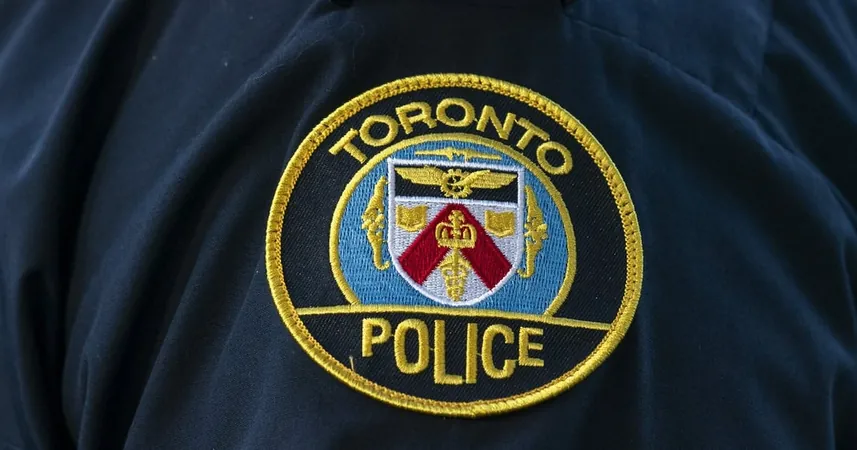


 Brasil (PT)
Brasil (PT)
 Canada (EN)
Canada (EN)
 Chile (ES)
Chile (ES)
 Česko (CS)
Česko (CS)
 대한민국 (KO)
대한민국 (KO)
 España (ES)
España (ES)
 France (FR)
France (FR)
 Hong Kong (EN)
Hong Kong (EN)
 Italia (IT)
Italia (IT)
 日本 (JA)
日本 (JA)
 Magyarország (HU)
Magyarország (HU)
 Norge (NO)
Norge (NO)
 Polska (PL)
Polska (PL)
 Schweiz (DE)
Schweiz (DE)
 Singapore (EN)
Singapore (EN)
 Sverige (SV)
Sverige (SV)
 Suomi (FI)
Suomi (FI)
 Türkiye (TR)
Türkiye (TR)
 الإمارات العربية المتحدة (AR)
الإمارات العربية المتحدة (AR)