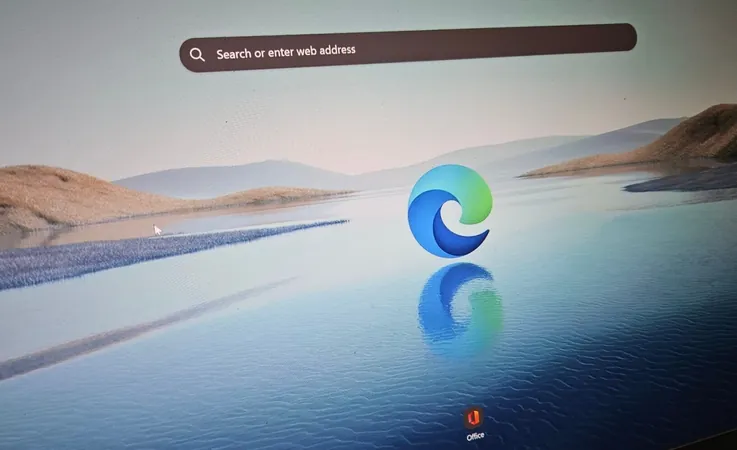
Microsoft Edge Unveils Stylish Update, but Users are Divided Over New Transparent Favorites Folders
2024-12-22
Author: Jacques
Introduction
Microsoft Edge has implemented a sleek new aesthetic with its latest update, shifting from the previously vibrant yellow favorites folders to a minimalist monoline design featuring transparent folders. This change comes as part of the rollout for version 131.0.2903.112 on both Windows 11 and Windows 10. However, user reactions have been mixed, sparking a lively debate among the browser's community.
User Reactions
Screenshots shared on forums reveal that the new icons, representing bookmarks in the toolbar, have stirred dissatisfaction among some users. One forum participant expressed uncertainty, stating, “And just like that Microsoft Edge updated … Not sure if I like it or not.” Another user voiced frustration, noting, “What a stupid change, and it’s silly that there’s no option in settings to customize these.”
While some users appreciate the fresh look of the transparent folders, others have taken to platforms like Reddit to lament the change. “When I first opened Edge, the folders were yellow at first. But when I closed it and opened it again, the folders had changed to transparent,” one user shared, capturing the confusion many have experienced post-update.
Temporary Fix
If you're among those who prefer the classic yellow folders, there is a temporary fix available. By following these steps, you can revert to the familiar yellow icons: 1. Search for Microsoft Edge (msedge.exe) in your search panel and locate the application. 2. Right-click the msedge.exe shortcut and select Properties. 3. Navigate to the Shortcut tab. 4. Modify the target field by adding `--disable-features=msFavoritesMonolineFolder` after the closing quotation mark. 5. Click Apply, then OK to save your changes.
After reopening Microsoft Edge, the old yellow favorites folders should reappear. However, be aware that this is a workaround and could be removed in future updates.
Customization Discussion
Additionally, the conversation around customization doesn't end there. There is ongoing speculation about Microsoft's intentions regarding customizable features. Users are holding out hope that the tech giant will consider adding options for personalizing the appearance of favorites in Edge, even as discussions about the potential for a bloated settings menu continue.
Conclusion
In related news, we have observed that Microsoft's push for Edge as the default browser isn't slowing down anytime soon. Recent reports indicate the introduction of new pop-ups designed to encourage users to set Edge as their primary browser. Those who do so could benefit from several new features, making it a tempting proposition for some.
Overall, while the monoline transparent folders represent a bold design choice, how users feel about it continues to vary greatly. Only time will tell if Microsoft will address the customization concerns surrounding this latest change!









 Brasil (PT)
Brasil (PT)
 Canada (EN)
Canada (EN)
 Chile (ES)
Chile (ES)
 Česko (CS)
Česko (CS)
 대한민국 (KO)
대한민국 (KO)
 España (ES)
España (ES)
 France (FR)
France (FR)
 Hong Kong (EN)
Hong Kong (EN)
 Italia (IT)
Italia (IT)
 日本 (JA)
日本 (JA)
 Magyarország (HU)
Magyarország (HU)
 Norge (NO)
Norge (NO)
 Polska (PL)
Polska (PL)
 Schweiz (DE)
Schweiz (DE)
 Singapore (EN)
Singapore (EN)
 Sverige (SV)
Sverige (SV)
 Suomi (FI)
Suomi (FI)
 Türkiye (TR)
Türkiye (TR)