
Mastering Parental Controls: Safeguard Your Kids with Google, Apple, and Microsoft!
2025-01-20
Author: Benjamin
Google's Family Link: A Comprehensive Safety Net
To get started with Google’s parental control services, head over to the "Your Family" section on Google’s website. Here, you can create and link up to five family accounts, allowing you to manage access smartly, particularly for children under the age of 13.
The next step is downloading the Google Family Link app, available for both Android and iOS. This powerful tool grants you insights into your children's activity on their devices. Although these controls predominantly function on Android devices and Chromebooks, managing settings from iOS gadgets is also possible.
One standout feature of Google Family Link is the real-time location tracking. With just a few taps, you can know whether your children are at school or hanging out with friends, which can be a game-changer for busy parents!
You can set daily screen time limits and even enforce bedtime locks that shut down access to devices during non-productive hours. Note that while you can approve new apps, you cannot restrict time on individual apps, but you will receive data on which apps your kids use most frequently.
Apple's Family Sharing: Beyond Just Apps
Apple’s approach focuses on Family Sharing, allowing you to connect six members, including your kids, to share content like music, apps, and iCloud storage seamlessly. If your child is 13 or older, they can have their Apple ID, which means they can independently engage with Apple services while you maintain oversight.
Using the Find My app, parents can always track their children's locations. Meanwhile, setting up purchase sharing ensures any downloads—be it apps, movies, or music—requires your approval, keeping your kids safe from unintended purchases.
Apple’s unique Screen Time feature also offers significant insight into your kids’ app usage and provides capabilities to set limits. By selecting specific categories—such as Downtime and App Limits—you can fine-tune your children’s interactions with their devices, ensuring that their screen time remains healthy and balanced.
Microsoft Family Safety: A Unified Approach Across Devices
For Windows users, Microsoft offers a robust family management system integrated with Microsoft accounts, allowing you to monitor usage across Windows, Android, and Xbox platforms. Use the Microsoft Family Safety website to designate family members and manage your family group effectively.
With Microsoft, you can view real-time location information, monitor the duration of your children's device usage, and establish limits not just on screen time but also for specific games and applications based on age-appropriateness. Web and search limits can also be tailored using the Microsoft Edge browser, ensuring your kids aren’t wandering into unsafe online territories.
Furthermore, apps and games can be filtered for suitability, with additional parental controls available to block specific applications as needed, all geared to create a safer digital environment.
Final Thoughts: Take Control Today!
In a world teeming with digital distractions, empowering parents to engage with their children's online activities is invaluable. Whether you choose Google, Apple, or Microsoft, each platform offers unique yet powerful tools to maintain oversight while giving your kids the freedom to explore. The question remains: are you ready to take control and create a safer digital space for your children? Don’t wait — explore these parental controls today and sleep easier knowing your kids are protected!


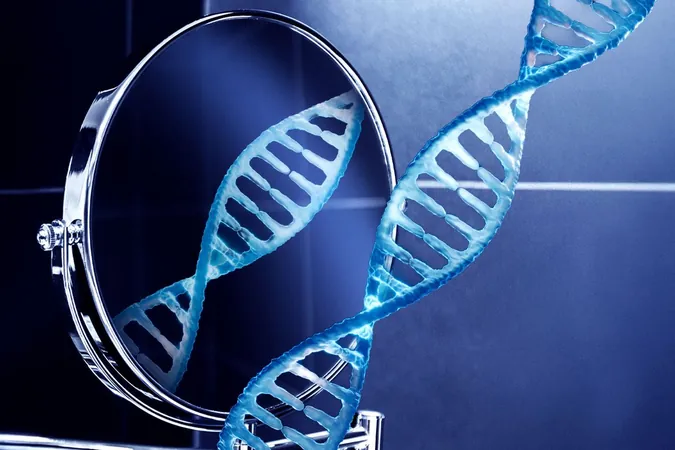
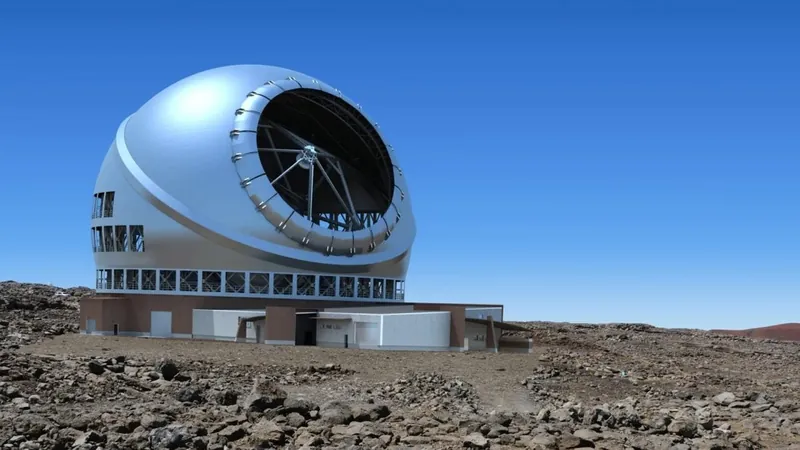


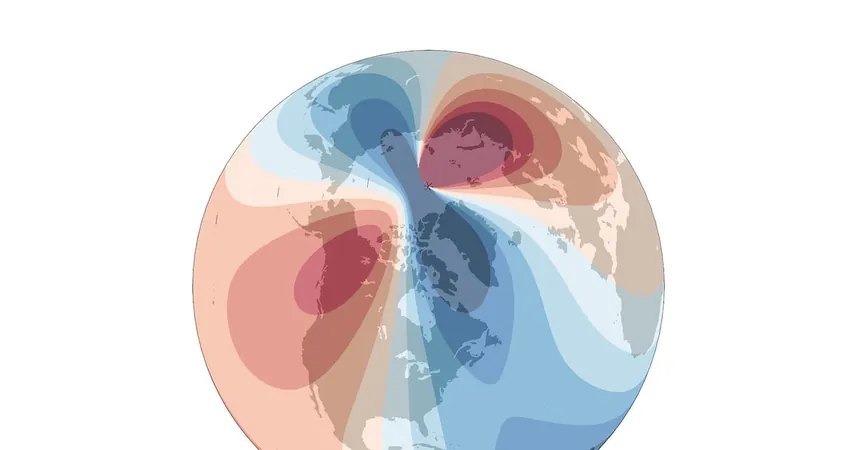


 Brasil (PT)
Brasil (PT)
 Canada (EN)
Canada (EN)
 Chile (ES)
Chile (ES)
 Česko (CS)
Česko (CS)
 대한민국 (KO)
대한민국 (KO)
 España (ES)
España (ES)
 France (FR)
France (FR)
 Hong Kong (EN)
Hong Kong (EN)
 Italia (IT)
Italia (IT)
 日本 (JA)
日本 (JA)
 Magyarország (HU)
Magyarország (HU)
 Norge (NO)
Norge (NO)
 Polska (PL)
Polska (PL)
 Schweiz (DE)
Schweiz (DE)
 Singapore (EN)
Singapore (EN)
 Sverige (SV)
Sverige (SV)
 Suomi (FI)
Suomi (FI)
 Türkiye (TR)
Türkiye (TR)