
Exciting News: Gemini Update Now Rolling Out to Wear OS Users!
2025-07-16
Author: Noah
Big news for Wear OS enthusiasts! Following the much-anticipated announcement last week, users can now enjoy the Gemini update directly from the Google Play Store.
To get started, simply open the Play Store on your watch and navigate to Manage Apps. There, you’ll find the update waiting for you under “Google Gemini on Wear OS.” Once installed, expect to receive a notification that says, “Gemini is now on your watch,” signaling the shift away from Google Assistant.
Launching Gemini can be done using the familiar “Hey Google” hotword, a long-press of the side button, or by tapping the app icon—though it may not be top of the list in the launcher anymore. You can also access it through a Tile or a watch face complication, which may be labeled as “Google” or “Google Digital Assistant.” Regardless, the familiar sparkle icon remains!
Notably, the Tile features a sleek Material 3 Expressive design, incorporating a microphone button that seamlessly follows the screen’s curvature, alongside other modern shapes that enhance your user experience.
Upon launching Gemini, a striking splash screen will greet you, showcasing the sparkle icon before leading you to the interactive “Ask Gemini” screen, which currently features a chic blue-purple glow.
As you delve into apps and extensions, a brief “Connecting…” screen precedes the answer you seek. With visual responses that may include images, there’s also a convenient thumbs up/down feedback option at the bottom, along with a microphone. Just like on smartphones, you’ll see a reminder that “Gemini can make mistakes, so double-check it.”
This broader rollout of Google Gemini on Wear OS began Tuesday afternoon, although full availability is still in progress. So, hit up the Play Store to check for the latest features!
What Can You Ask Gemini?
Below is a sneak peek at the commands you can now use with Gemini:
General Queries
- “For how long should I roast sliced vegetables, and at what temperature?”
- “Do I need an umbrella today?”
- “Send a message to Nadja apologizing for running late.”
Memory Tasks
- “Remember I’m using locker 43 today.”
- “Remember I parked on level 4, spot 27.”
- “Remind me to go grocery shopping after work.”
Workspace Productivity
- “Where’s the coffee place Emily emailed me about?”
- “Summarize my last email from Emily.”
- “Add my son’s next five baseball games to my calendar.”
- “What is the address for my dentist appointment today? Navigate there.”
Music Requests
- “Create a playlist for a 10-minute-mile run.”
This update has the potential to make your smartwatch experience more interactive and fun, allowing for seamless communication, scheduling, and even culinary advice—all from your wrist!






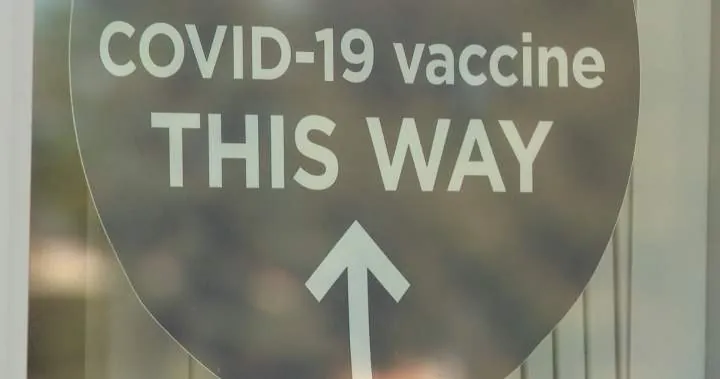


 Brasil (PT)
Brasil (PT)
 Canada (EN)
Canada (EN)
 Chile (ES)
Chile (ES)
 Česko (CS)
Česko (CS)
 대한민국 (KO)
대한민국 (KO)
 España (ES)
España (ES)
 France (FR)
France (FR)
 Hong Kong (EN)
Hong Kong (EN)
 Italia (IT)
Italia (IT)
 日本 (JA)
日本 (JA)
 Magyarország (HU)
Magyarország (HU)
 Norge (NO)
Norge (NO)
 Polska (PL)
Polska (PL)
 Schweiz (DE)
Schweiz (DE)
 Singapore (EN)
Singapore (EN)
 Sverige (SV)
Sverige (SV)
 Suomi (FI)
Suomi (FI)
 Türkiye (TR)
Türkiye (TR)
 الإمارات العربية المتحدة (AR)
الإمارات العربية المتحدة (AR)