
Docker Desktop 4.39 Unleashes Groundbreaking AI Agent, CLI Hits General Availability, and Boosted Multi-Platform Image Management!
2025-03-28
Author: Jacob
Docker has just unveiled Docker Desktop 4.39, a game-changing update packed with innovative features that makes container management more seamless than ever! This latest release introduces the much-anticipated Docker Smart AI Agent—with an impressive Model Context Protocol (MCP) and enhanced Kubernetes integration, alongside the general availability of the Docker Desktop CLI, and significant upgrades to multi-platform support.
Introducing the Docker AI Agent: Ask Gordon!
The highlight of this update, the Docker AI Agent (dubbed "Ask Gordon"), is here with exciting upgrades! The integration with third-party services through Model Context Protocol (MCP)—a new standard crucial for connecting AI models and external data—will open up a world of possibilities for developers. This powerful agent can now effortlessly generate GitHub projects, fetch remote content, and even execute AI agents as containers. Users need only type `docker ai` in the terminal or the Docker Desktop AI Agent window to activate it, prompting the agent to reference a gordon-mcp.yml file for a configuration setup.
But that's not all! The AI Agent is now tightly connected with the local Docker Engine and Kubernetes cluster, enabling it to handle resources like a pro. With this new functionality, developers can conveniently list and clean up containers, images, and volumes—streamlining workflows dramatically. They can also manage Kubernetes tasks such as deploying services and analyzing pod logs without breaking a sweat! This means fewer manual commands and scripts are needed for day-to-day operations, allowing for efficient code development.
Enhanced User Experience with Ask Gordon
User experience doesn't stop there. Docker has improved how the AI handles multi-line prompts and facilitates easier output copying within Docker Desktop. With quicker response times and enhanced contextual awareness, "Ask Gordon" is now delivering answers that are not only faster but also richer in detail about images, containers, and volumes—heightening the overall user experience.
Docker Desktop CLI Goes General Availability!
Moving on to the Docker Desktop CLI, now officially available for all users! Initially rolled out in beta in version 4.37, this command-line interface tool allows developers to manipulate Docker Desktop directly from the terminal, eliminating the need to navigate through the GUI for routine tasks like starting, stopping, and checking the status of Docker Desktop. Developers can also print logs and perform updates with ease.
Powerful Containerization Capabilities
In addition to the AI Agent and CLI enhancements, Docker Desktop 4.39 significantly boosts the AI's capabilities in application containerization. Now, developers can rely on "Ask Gordon" to generate Docker-related assets in various programming languages, including:
Supported Programming Languages
- **JavaScript/TypeScript**: utilizing npm, pnpm, yarn, and bun. - **Go**: harnessing Go modules. - **Python**: employing pip, poetry, and uv. - **C#**: making use of nuget.
Beginning the containerization process is simple! Developers just need to prompt "Ask Gordon" with a query like, "Can you containerize my application?", and watch as the AI meticulously analyzes the project, devises its structure, and produces essential Docker files—including an optimized Dockerfile, Docker Compose file, .dockerignore file, and even a README with clear usage instructions.
Boosted Multi-Platform Image Management
Speaking of multi-platform support, Docker Desktop 4.39 introduces the `--platform` flag for commands like save, docker load, and docker history, marking a monumental step forward in image management. Given the need for containers to run on varying architectures (think deploying the same application on x86_64 and ARM64 machines), this addition empowers users to specify architecture variants when exporting or importing images! Users can now export just the linux/arm64 version of an image with: ```bash docker save --platform linux/arm64 -o custom-image.tar my-app:latest ``` And on the flip side, they can import a specific architecture variant using: ```bash docker load --platform linux/amd64 -i custom-image.tar ```
Kudos to Docker for continuing to champion multi-platform builds using buildx! This update is brimming with features that demonstrate Docker’s commitment to enhancing developer experiences while tackling modern-day containerization challenges head-on. The future of container management is here and it’s looking all the more promising! Don’t miss out on the chance to revolutionize your development process with Docker Desktop 4.39!
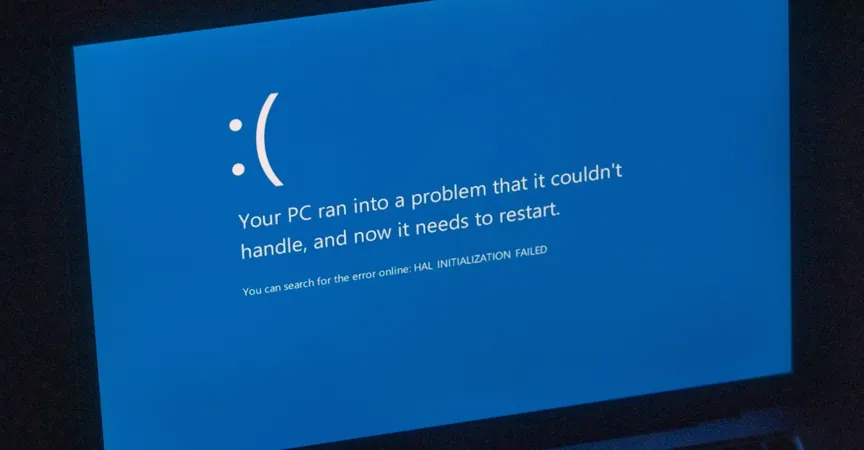

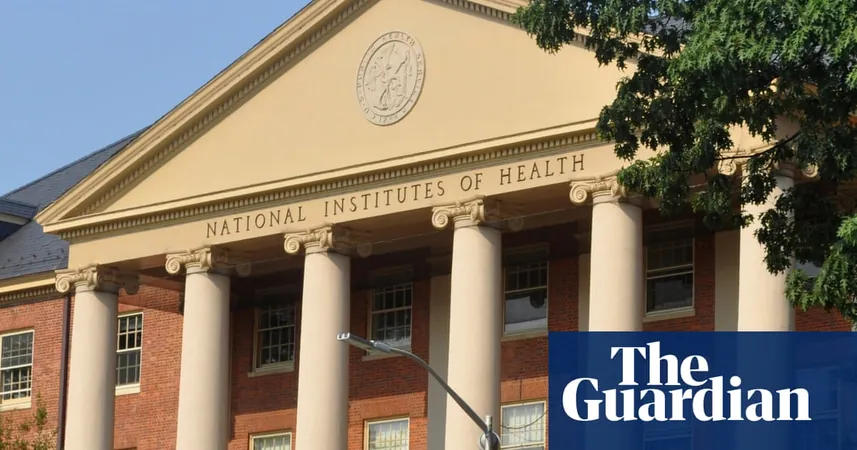
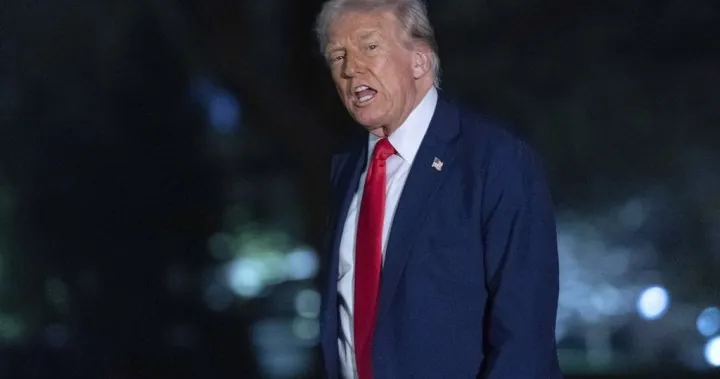
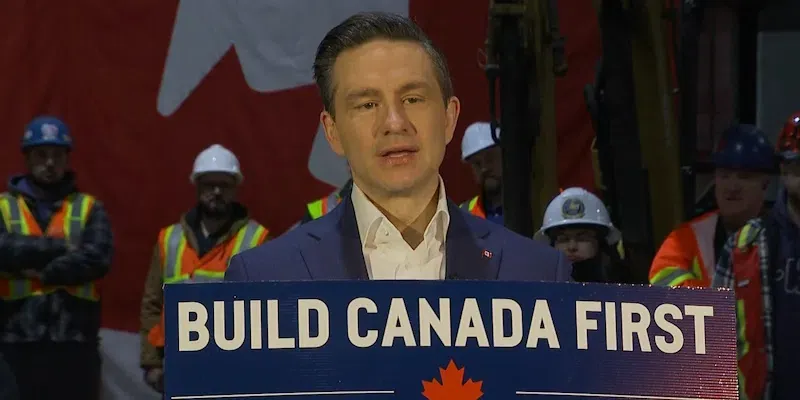




 Brasil (PT)
Brasil (PT)
 Canada (EN)
Canada (EN)
 Chile (ES)
Chile (ES)
 Česko (CS)
Česko (CS)
 대한민국 (KO)
대한민국 (KO)
 España (ES)
España (ES)
 France (FR)
France (FR)
 Hong Kong (EN)
Hong Kong (EN)
 Italia (IT)
Italia (IT)
 日本 (JA)
日本 (JA)
 Magyarország (HU)
Magyarország (HU)
 Norge (NO)
Norge (NO)
 Polska (PL)
Polska (PL)
 Schweiz (DE)
Schweiz (DE)
 Singapore (EN)
Singapore (EN)
 Sverige (SV)
Sverige (SV)
 Suomi (FI)
Suomi (FI)
 Türkiye (TR)
Türkiye (TR)
 الإمارات العربية المتحدة (AR)
الإمارات العربية المتحدة (AR)