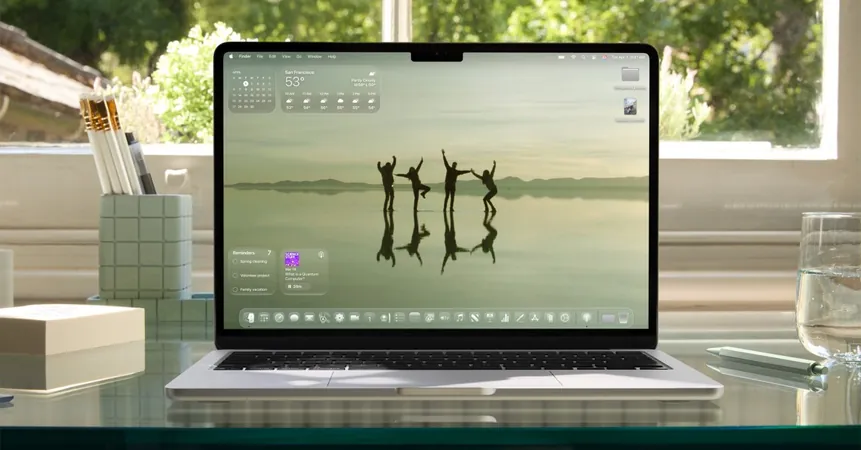
Dive into macOS Tahoe 26: Stunning Liquid Glass Design and Game-Changing Spotlight Features
2025-06-10
Author: Sophie
Apple Unveils macOS Tahoe 26 at WWDC
At this year's WWDC, Apple has set the stage for innovation with the stunning release of the macOS Tahoe 26 developer beta, showcasing a dazzling Liquid Glass design language across its devices, including the Mac. I spent a day exploring this new interface on an M4 MacBook Air, and it’s safe to say that the updates are a bold departure from previous iterations.
A Fresh Take on Transparency
The aesthetic overhaul brings a sophisticated touch of glassy transparency to various elements like the Dock, Finder, widgets, and built-in apps. Unlike the more overwhelming approach seen on iPhones, these enhancements on the Mac are subtle, largely serving as elegant accents thanks to the larger screen real estate.
The Dock Gets a Makeover
The Dock now features a frosted background that's a significant upgrade from the flatter Sequoia design. This frosted glass effect adds a frosty charm, although some of the pop-ups, like those for volume and brightness, have migrated to the top-right corner, presenting a somewhat awkward elongated style.
Menu Bar Becomes a Mystical Void
Perhaps the most surprising change is the now-invisible Menu Bar, which allows the screen’s notch to shine through. Initially jarring, I quickly adapted to this change, particularly admiring the clever animation when triggering Mission Control—a glass pane elegantly distorts the wallpaper beneath.
Widgets Take Center Stage on the Desktop
In a delightful shift, widgets can now reside on the desktop itself, providing an iPad-like home screen experience filled with glanceable information. When opening Finder, the rounded design feels fresh, elevating the overall user experience.
Customization is Key with New Theme Controls
The long-awaited theme controls from iOS 18 are now integrated into macOS, allowing users to customize the overall look with options for light, dark, and automatic themes, alongside highlight colors and styles for icons and widgets.
Spotlight Gets a Major Upgrade
Power users will be thrilled with the revamped Spotlight features that amplify keyboard navigation. Now, pressing Command + Space unveils quick shortcuts for apps, files, actions, and clipboard history—making it a breeze to operate your Mac without lifting your hands off the keyboard.
A Glimpse into Personalized Shortcuts
One standout feature is the ability to set custom quick commands, enhancing functionality and speeding up workflow. Imagine executing a timer with a simple 'TM' or firing off a message with 'M'—it’s a game-changer for efficiency.
Is Apple 'Sherlocking' Raycast?
Several tech enthusiasts have remarked that Apple’s enhancements might be encroaching on territories claimed by Raycast—a more customizable alternative to Spotlight. While Tahoe now competes on some levels, it remains to be seen if it can surpass the expansive capabilities Raycast offers.
A Glimpse Ahead: What's Next for macOS Tahoe?
Having dived into the first Developer beta for just a day, I’m excited for what lies ahead. As Apple gears up for a public beta next month, we'll likely witness more revelations and tweaks that could redefine the macOS experience. Stay tuned for updates as more features are unveiled!
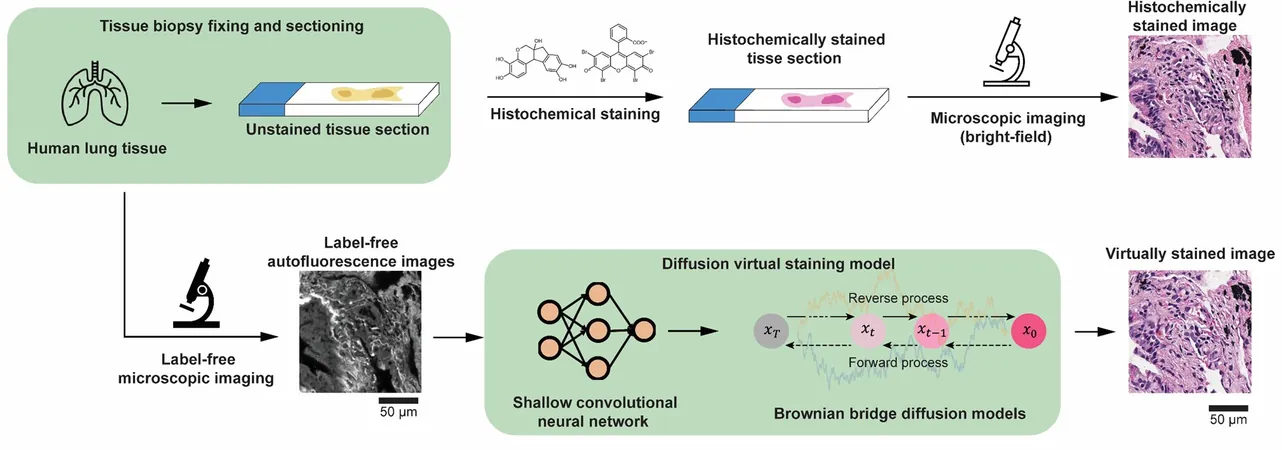
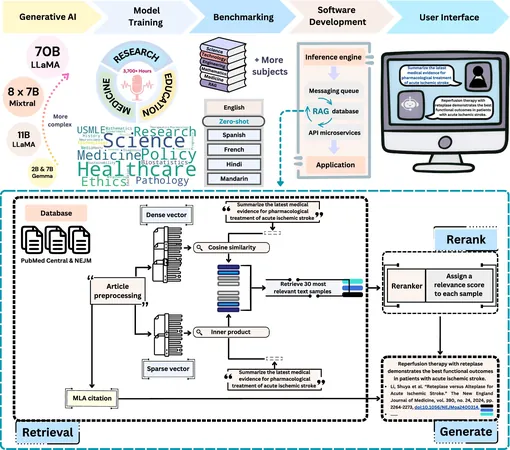



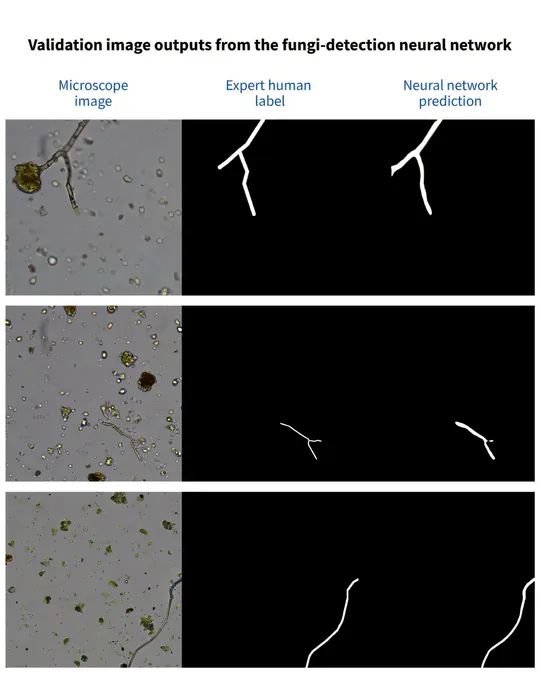


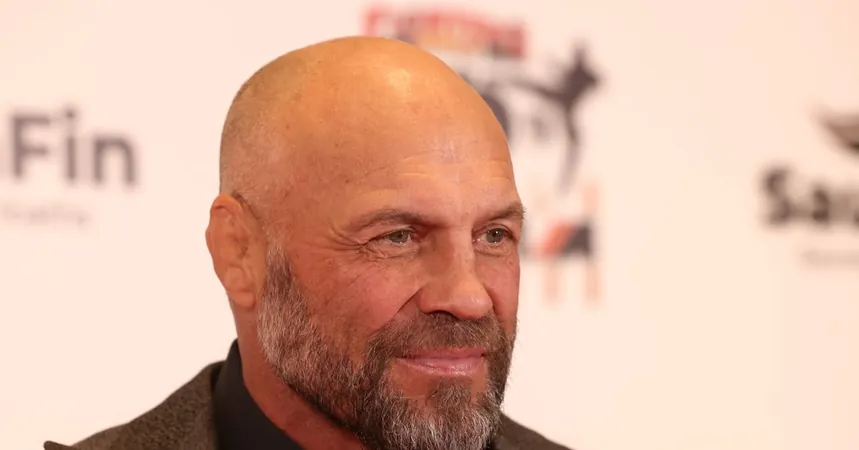
 Brasil (PT)
Brasil (PT)
 Canada (EN)
Canada (EN)
 Chile (ES)
Chile (ES)
 Česko (CS)
Česko (CS)
 대한민국 (KO)
대한민국 (KO)
 España (ES)
España (ES)
 France (FR)
France (FR)
 Hong Kong (EN)
Hong Kong (EN)
 Italia (IT)
Italia (IT)
 日本 (JA)
日本 (JA)
 Magyarország (HU)
Magyarország (HU)
 Norge (NO)
Norge (NO)
 Polska (PL)
Polska (PL)
 Schweiz (DE)
Schweiz (DE)
 Singapore (EN)
Singapore (EN)
 Sverige (SV)
Sverige (SV)
 Suomi (FI)
Suomi (FI)
 Türkiye (TR)
Türkiye (TR)
 الإمارات العربية المتحدة (AR)
الإمارات العربية المتحدة (AR)