
Critical Glitch: VMware Workstation Auto-Updates Hit Major Snag After Broadcom’s URL Redirect!
2025-03-31
Author: Olivia
VMware Workstation Users Face Update Setback
In a frustrating turn of events, VMware Workstation users are facing a significant setback as the software’s automatic update feature has been rendered ineffective. This chaos ensued after Broadcom, which now oversees VMware, redirected the update download URL, leading to annoying certificate errors that disrupt the user experience.
The Broken Update Feature
Typically, VMware Workstation boasts a built-in feature that checks for updates each time the software launches, provided users have enabled this option. Users could also manually initiate an update by navigating to Help > Software Updates, which connects them to their designated software update server at https://softwareupdate.broadcom.com/cds. However, in a baffling decision, this link now redirects to Broadcom’s general support page at https://support.broadcom.com/, resulting in certificate validation errors and thus breaking the update functionality.
User Frustration
Users have reported seeing a rather unhelpful error message stating: “A certificate error occurred while connecting to the update server. Check your Internet settings or contact your system administrator.” This has left many customers in the lurch, as the seamless update process they relied on has become cumbersome and manually intensive.
Manual Updates Now Required
To stay up-to-date, users are now compelled to log in to Broadcom's support portal, manually seek out the latest installer for their VMware Workstation version, and handle the installation process themselves—a frustrating expectation for software users accustomed to an effortless update experience.
Community Outcry
Moreover, this sudden change did not come with any prior warning, catching many off guard and causing a significant outcry in the community forums. One post lamented, “To update your VMware Workstation Pro, you'll need to manually download the latest installer from the Broadcom support portal,” emphasizing the unexpected frustrations from this overhaul in the update process.
Risk of Missing Updates
While VMware Workstation remains operational, the disruption of its update system poses a real risk of users missing critical bug fixes or vital security patches—especially since many may not realize the automatic update function has failed until they attempt to use it post-redirect.
Need for Communication from Broadcom
As of now, Broadcom has remained silent regarding the situation, offering no public statement or workaround for the inconvenience. Reports have confirmed that the auto-update feature is still non-functional in the latest VMware Workstation version 17.6.3, raising further concerns among users.
Conclusion
This situation underscores the need for more clear communication from Broadcom and a swift resolution to avoid wider discontent among VMware’s loyal user base. Will they address the problem promptly, or will frustrated users be left to navigate this software hurdle on their own? Stay tuned for updates on this developing story!



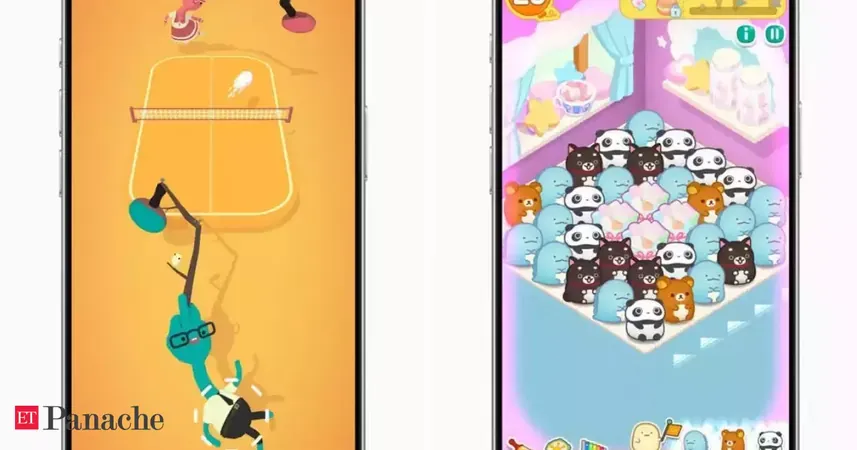

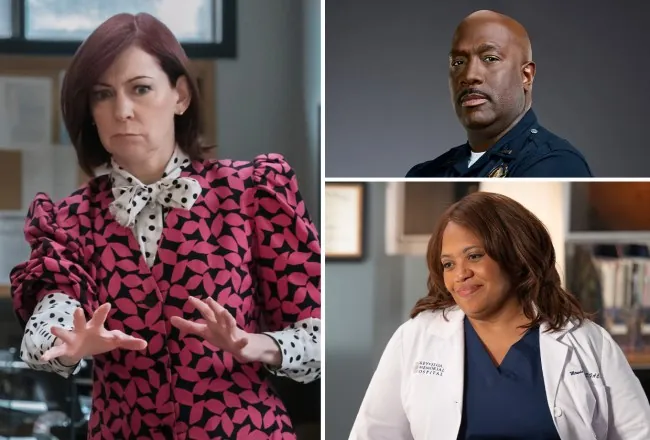



 Brasil (PT)
Brasil (PT)
 Canada (EN)
Canada (EN)
 Chile (ES)
Chile (ES)
 Česko (CS)
Česko (CS)
 대한민국 (KO)
대한민국 (KO)
 España (ES)
España (ES)
 France (FR)
France (FR)
 Hong Kong (EN)
Hong Kong (EN)
 Italia (IT)
Italia (IT)
 日本 (JA)
日本 (JA)
 Magyarország (HU)
Magyarország (HU)
 Norge (NO)
Norge (NO)
 Polska (PL)
Polska (PL)
 Schweiz (DE)
Schweiz (DE)
 Singapore (EN)
Singapore (EN)
 Sverige (SV)
Sverige (SV)
 Suomi (FI)
Suomi (FI)
 Türkiye (TR)
Türkiye (TR)
 الإمارات العربية المتحدة (AR)
الإمارات العربية المتحدة (AR)